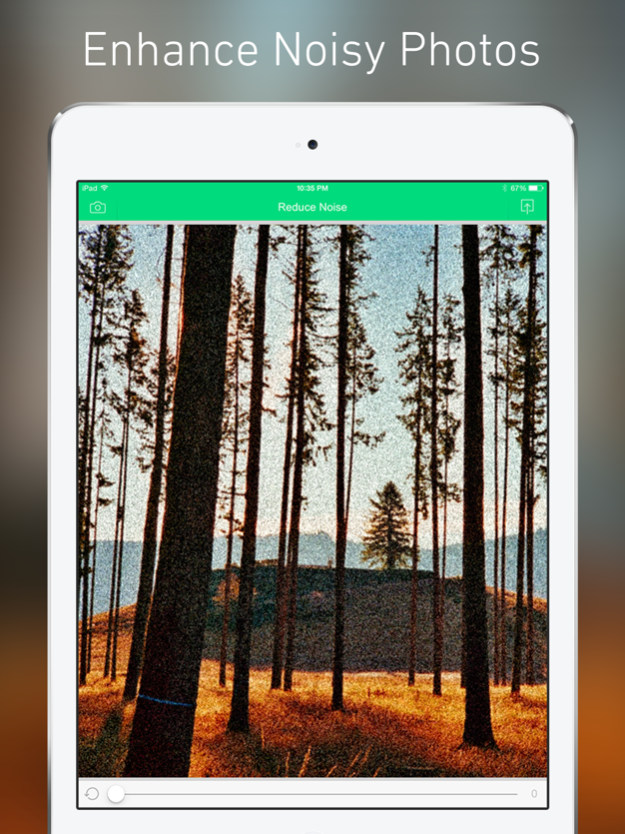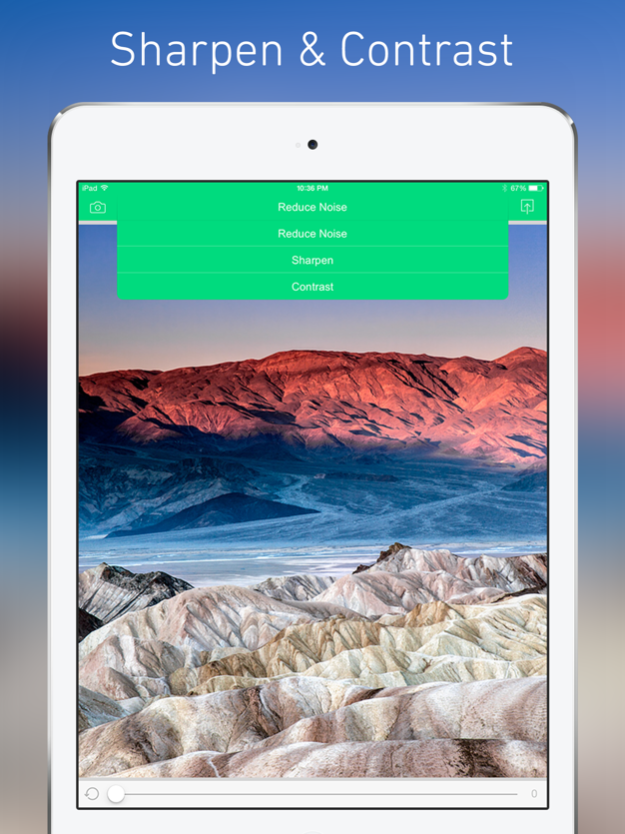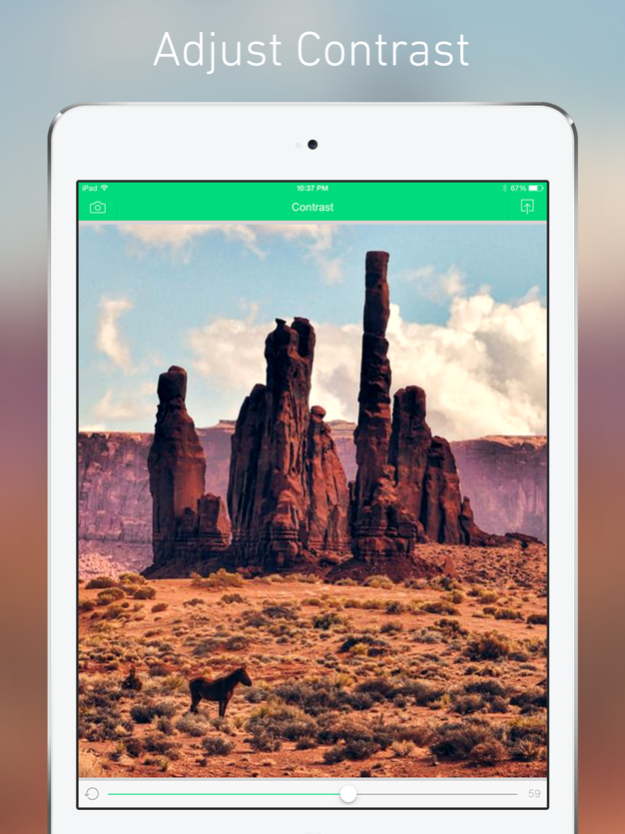Noise Master 2.03
Continue to app
Paid Version
Publisher Description
Noise Master is the fastest, most effective app to remove noise from photos. The App is designed to produce clean, smooth, noise-free images while preserving important details.
Eliminates all kinds of noise: high iso, chroma, contrast, low light, film grain, jpeg artifacts, and can even soften and eliminate wrinkles from faces!
Other noise reduction apps use crude blurring techniques that ruin fine details. Noise Master is currently the only app for iPhone/iPad that works like professional noise reduction applications.
Noise Master uses sophisticated algorithms to eliminate noise without sacrificing detail.
Features:
- Removes all types of photo noise: high iso, chroma, contrast, low light, film grain, jpeg artifacts etc.
- Preserves details/edges
- Softens and eliminating wrinkles from faces
- Slider to adjust level of noise reduction
- Load images from album / camera / paste from clipboard
- Save noise-free images in 'Photos' / copy to clipboard - in full resolution
- Works on all versions of iPhone / iPad / iPod Touch
- Full resolution preview
- Button to switch between optimized and original image
- Portrait and landscape orientation supported
Sep 22, 2017
Version 2.03
This app has been updated by Apple to display the Apple Watch app icon.
- iOS 11 compatibility
About Noise Master
Noise Master is a paid app for iOS published in the Screen Capture list of apps, part of Graphic Apps.
The company that develops Noise Master is Lucky Clan. The latest version released by its developer is 2.03.
To install Noise Master on your iOS device, just click the green Continue To App button above to start the installation process. The app is listed on our website since 2017-09-22 and was downloaded 10 times. We have already checked if the download link is safe, however for your own protection we recommend that you scan the downloaded app with your antivirus. Your antivirus may detect the Noise Master as malware if the download link is broken.
How to install Noise Master on your iOS device:
- Click on the Continue To App button on our website. This will redirect you to the App Store.
- Once the Noise Master is shown in the iTunes listing of your iOS device, you can start its download and installation. Tap on the GET button to the right of the app to start downloading it.
- If you are not logged-in the iOS appstore app, you'll be prompted for your your Apple ID and/or password.
- After Noise Master is downloaded, you'll see an INSTALL button to the right. Tap on it to start the actual installation of the iOS app.
- Once installation is finished you can tap on the OPEN button to start it. Its icon will also be added to your device home screen.